Robotics

Microbit

Raspberry
Pi

Arduino
Microbit Projects
Microbit is a pocket-sized computer that introduces you to how software and hardware work together. Since projects will be done virtually, a physical microbit will not be used and all projects will be done via simulation. If students have access to one, they are welcome to use it.
Take the first steps of learning Robotics with the BBC Micro:bit, a pocket sized computer that combines the magical world of software and hardware. Develop your critical thinking and digital skills by generating ideas and transforming into practical projects through Micro:bit
FLASHING HEART
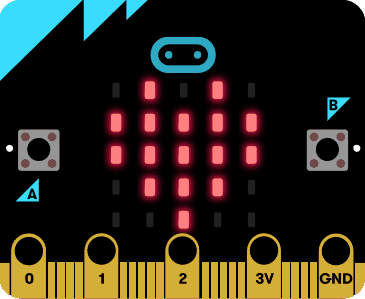
Learn how to make your desired image appear on a virtual micro bit using show leds. You will be using code blocks to add a blinking effect to your image. If a physical micro bit is available, codes can be downloaded and viewed there as well.
DICE

Learn how to program a micro bit to select a random number between 1 and 6. This number will then be shown on the LED display allowing campers to play numerous number-based games.
ROCK, PAPPER, SCISSORS
Learn to design images that will be used in a game. You will first draw images of rock, paper and scissors. Then using code blocks a number will be assigned to each image. The games will then be played using a variable tool to select a random number: 0, 1 or 2 associated with the images.
FORTUNE TELLER

You are going to code your micro bit to read the future! Simply ask the micro bit a question, and press a button to find out the answer. Ask the micro bit a question and press A to get your answer.
FRUSTRATION

Make a game in which players have to guide a wand along a course without making contact. Making contact will add one to the player’s score - the player with the lowest score wins.
INTERACTIVE BADGE

Make an interactive badge, that will show your mood to your friends. Press A on the micro bit to display a happy face, and B to show a sad face.
Raspberry Pi Projects
Get started with Raspberry Pi, a small, affordable single-board computer. Design and develop fun and practical projects while learning programming and computer hardware. Interact with a multitude of sensors and learn its application in daily life as well as space science.
Physical Computing with Python

Get started with physical computing on the Raspberry Pi using Python
LED Traffic Lights

Traffic LED lights on Raspberry Pi using Python
Push Button Stop Motion

Make your own stop motion animation rig
Control LEDs with your voice

Control LEDs with your voice on Raspberry Pi using Python
GPIO Music Box

Make a device that plays music when you press its buttons
A raspberry Pi Laser Tripwire

Create Laser Tripwire using Raspberry Pi
Spinning Flower Wheel

Get started with motors by creating a digital garden of pinwheels
Build a line following robot

To build a line following robot using Raspberry Pi with Python
Temperature Log

Measure the temperature with your Raspberry pi and log the data
Arduino
Students will explore technology used in space through the Arduino tool.
Since opening in 2000, we’ve been committed to improving the way our students learn. Whether it’s simplifying our operations or bridging the gap between education and technology, we do everything possible to create the best learning environment for our students. Our one-of-a-kind Online STEM Course provides the appropriate resources and personalization to maximize learning capabilities on a flexible time-frame.





